I use this myself, and have been using it since i remember, everyday, so these are the best you can Find if you on the Go for Trips and Planes or Traveling.
TOOLS for All Online work –
https://onlinetexttools.com/remove-duplicate-text-lines – this site i use to remove duplicate text and correct my text lines
This site has all sorts of features you never know when you need. [Can Replace your MacBook or Laptop on the go, with just a tablet or iPhone/Android Phone.]
It has listed lists of governments, states, cities, banks, stock exchanges, universities, newspapers, Forbes 100, Forbes 500 companies, and private multi-billion dollar companies, that use this site.
https://textfilesplitter.com – i use it to split my texts to google translate, since google has limit on text size.
But please remember to switch ASCII to UTF-8, before you split your file.
https://it365.gitlab.io/txt-merge/ – while this site has alot of tools, it most useful feature and best of all my searches for Text Merger is this site.
https://www.onlineconverter.com/change-epub-cover – has variety of Tools, containing Video Converter, Audio Converter, Image Converter, Ebook Converter, Documents Converter, Units Converter, & etc.
File Convert and Use Tools –
https://texttools.org – it has a variety of tools like: BASIC TOOLS, TEXT MANIPULATION, TEXT CLEANER, TEXT FORMATTING, UNICODE TEXT, ENCODE & DECODE, RANDOM GENERATORS, WEB SCRAPING
https://pdfcandy.com – PDF Tools Online. PDF Converter
https://www.zamzar.com – pretty decent tools for online
https://www.online-convert.com – online convert
https://www.web2pdfconvert.com – decent
Cleanest Text Companions – Find what the difference between 2 Text Documents
https://www.diffchecker.com/text-compare
https://spinbot.com/difference-checker
https://www.comparetext.net/compare
https://originality.ai/text-compare
Bypass Paywall of News sites and article sites –
Translate Site –
https://translate.google.com – pick your language and translate it.
Documents Translate Limit:
6.7 MB Txt File = 3.6 MB Word Doc
6.7 MB Txt File = 3.9 MB Word Doc = shows 4 MB & doesn’t Translate on Google Translate
https://www.bing.com/translator
https://papago.naver.com/?sk=en&tk=ko&hn=0
Just Checking Site –
http://www.doesitusecloudflare.com – check if site on Cloudflare
https://downforeveryoneorjustme.com – is it down for you or everyone on this site
https://archive.org – Wayback Machine
https://whatismyipaddress.com – whats my Ip Address
https://pagespeed.web.dev – check site speed, its ok useful
VPN –
https://www.vpngate.net/en/howto_l2tp.aspx#ios
These Are My Top Tools i Use everyday, and i have you find this List Useful,
Please Bookmark my site and recommend to others, as I post frequently, and will try best to get the best of best resources to post to simplify your experience.



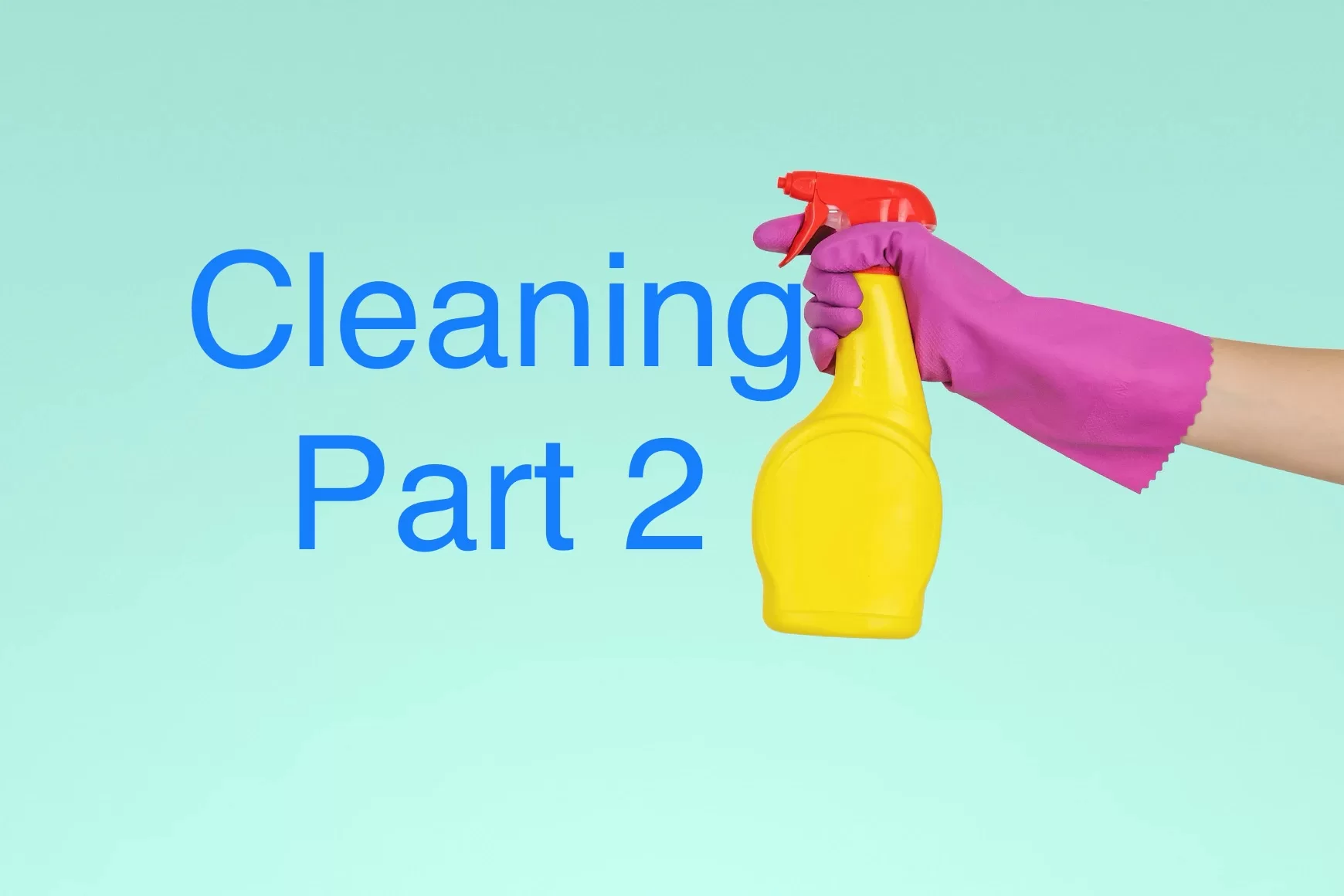

Leave a Reply