__________________________________________________________________________________________
Cyan on Blue –
A cyan spotlight on a blue ring means that Alexa is listening.
The light ring glimmers briefly when Alexa has heard & is processing your request.
A BRIEFLY glimmering BLUE LIGHT might also mean device is receiving a SOFTWARE UPDATE
_____________________________________________
Red – solid red light: means microphone Off, & Alexa is NOT listening.
_____________________________________________
Spinning Cyan –
Slowly spinning teal & blue means that your device is starting up.
If device has not been set up, Light turns to orange when device is ready for setup.
_____________________________________________
Orange –
Circling orange light.
device is in setup mode, or is trying to connect to Internet.
_____________________________________________
Purple –
Do Not Disturb feature is on light briefly shows purple after you make any request.
During initial device setup, purple shows if there are Wi-Fi issues.
_____________________________________________
White –
When you adjust device volume, white lights show the volume levels.
A spinning white light means Alexa Guard is turned on & in Away mode. Return Alexa to Home mode in Alexa app.
__________________________________________________________________________________________
Yellow –
A slow yellow burst, every few seconds,
means that Alexa has a message or notification, or there’s a reminder you missed.
Say, “What are my notifications?” or “What are my messages?”
Green –
Pulsing green light means that you’re receiving a call on device.
If green light is spinning, then your device is on an active call or an active Drop In.

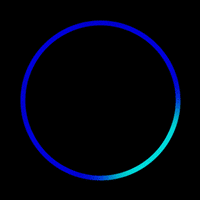

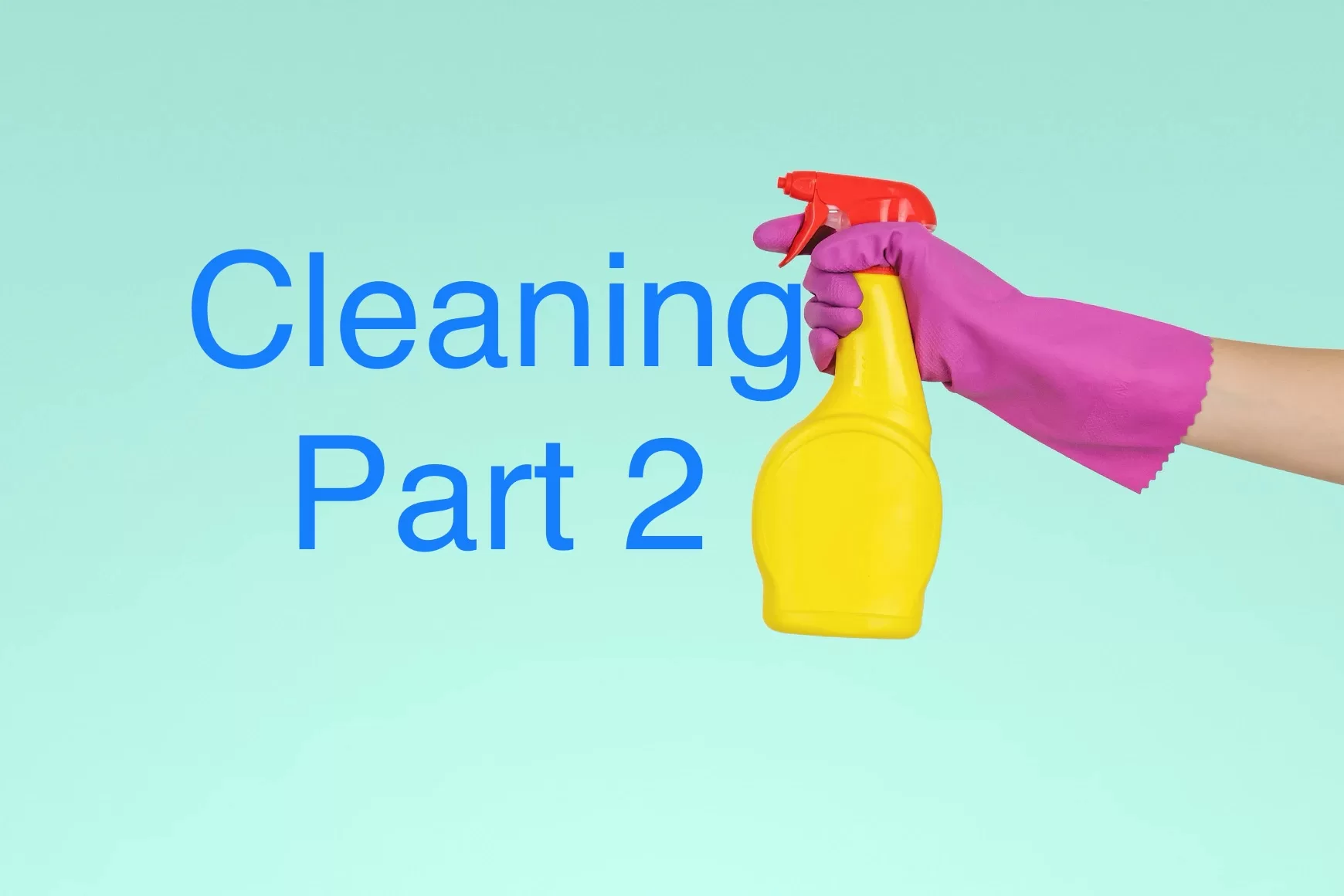

Leave a Reply