1 – Manga Bird
Pros: best for reading Manga
Cons: removed from Appstore
Note: If previously have app on device, Need Imazing to transfer a copy of it into New iPhone or iPad
2 – Manga Reader
Pros: best for reading on Manga
Cons: little worse than Manga Bird in some parts, removed from Appstore
Note: If previously have app on device, Need Imazing to transfer a copy of it into New iPhone or iPad
AltStore – can be used if don’t have app. Download the IPA by searching on google: Ex: Manga Bird IPA
3 – Immersive Translate for Safari – you can set options to auto translate any other language pages
4 – Musi
Still to this day the best youtube player, if you paid for one time remove ads. Playing music or a video has No Ads for Youtube.
5 – VLC Media Player – best app for if you have downloaded youtube music files or any videos files.
Can set Equalizer, but it will reset each time, you configure it. Or you can set a default options.
Can set Speed Playback, ex: 0.05 up each time, or 1.25x, 1.50x and etc.
6 – Documents: File Manager & Docs
While some features are Not Free, but they are a legit best File Manager app.
7 – Fe File Explorer Pro – $4.99
Has some features Documents lacks, like DRM File reader for epub or pdf.
Owlfiles – by same developer of Fe File Explorer Pro
More refined version, and most expensive.
8 – Discord
Used for Chatting, but i mostly never chat.
I mostly use it for crawling & Novels from specific servers.
9 – Voice Dream Reader
Old Developer Winston Chen actually offer support, & etc.
CONS: Most HATEFUL New Developer
For Legacy Users –
Have No Customer Support, due to too many complaints, NEW DEVELOPER IS MONEY HUNGRY.
New Developer tried to remove FILE ACCESS to app, & was Backlashed by so many USERS.
April Update – Removed Edit Feature, and Made it Subscription Only.
May Update – Fake add on Edit Feature back, but it does not even work.
May Update – Removed another feature like: previously if you translate a page on safari, You click on save to Voice Dream Reader = it have the English Text saved to Voice Dream Reader.
Now it’s previously language before, like if you translate Chinese MTL to English. Now it back to Chinese, when you save to Voice Dream Reader.
I FEEL THIS APP WILL BE JUNK, SINCE NEW DEVELOPER IS REMOVING ALL FEATURES ACCESS TO LEGACY USERS IN EVERY UPDATE, THEY REMOVE A FEATURE EVERY NEW UPDATE.
[I FEEL THAT THEY VIOLATED
Apples TOS 3.1.2(a) states the developer: “If you are changing your existing app to a subscription-based business model, you should not take away the primary functionality existing users have already paid for. For existing customers who purchased the app, click on “report and issue” and use the “fraud/scam” option to report the developer for violating the terms. “report and issue” is under the [information] section.
UNLESS you a New Subscriber, then you are Doomed for Legacy Users.
ONLY SOLUTIONS:
If you have old version app on Voice Dream Reader on another device, use iMazing, to transfer a copy Over.
ALTERNATIVES APPS:
Yomu Ebook Reader – $5.99
This app while not as good as Old Versions Voice Dream Reader by Winston Chen.
Its Best Alternative.
Customer Support: mostly non existent
KyBook 3 Ebook Reader
Even if they have not updated for 5 Years, it still one if most efficient apps.
Can read DRM Files



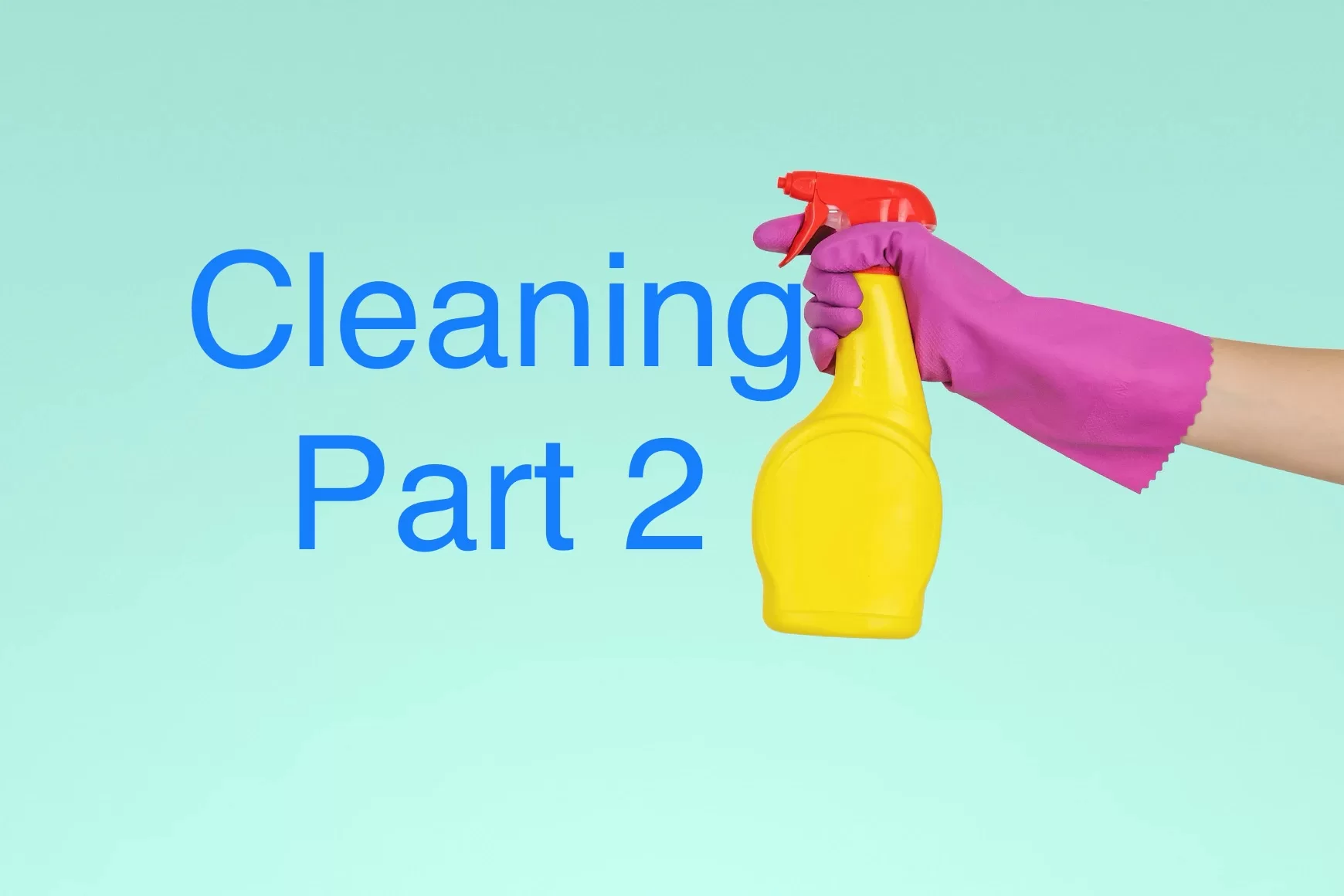

Leave a Reply