1st Way – command Alexa: Alexa Update Software [Easy]
2nd Way –
It WILL NOT UPDATE while you’re USING IT.
Best way to force an update is to press Microphone Mute button on Top,
& then leave speaker for between 15 Minutes to 1 Hour.
3rd Way –
Can also try unplugging speaker, plugging it back in & then tapping Mute button straight away.
Blue ring should flash on device when an update has been found, & it will then be installed. You can check updated version in Alexa app.



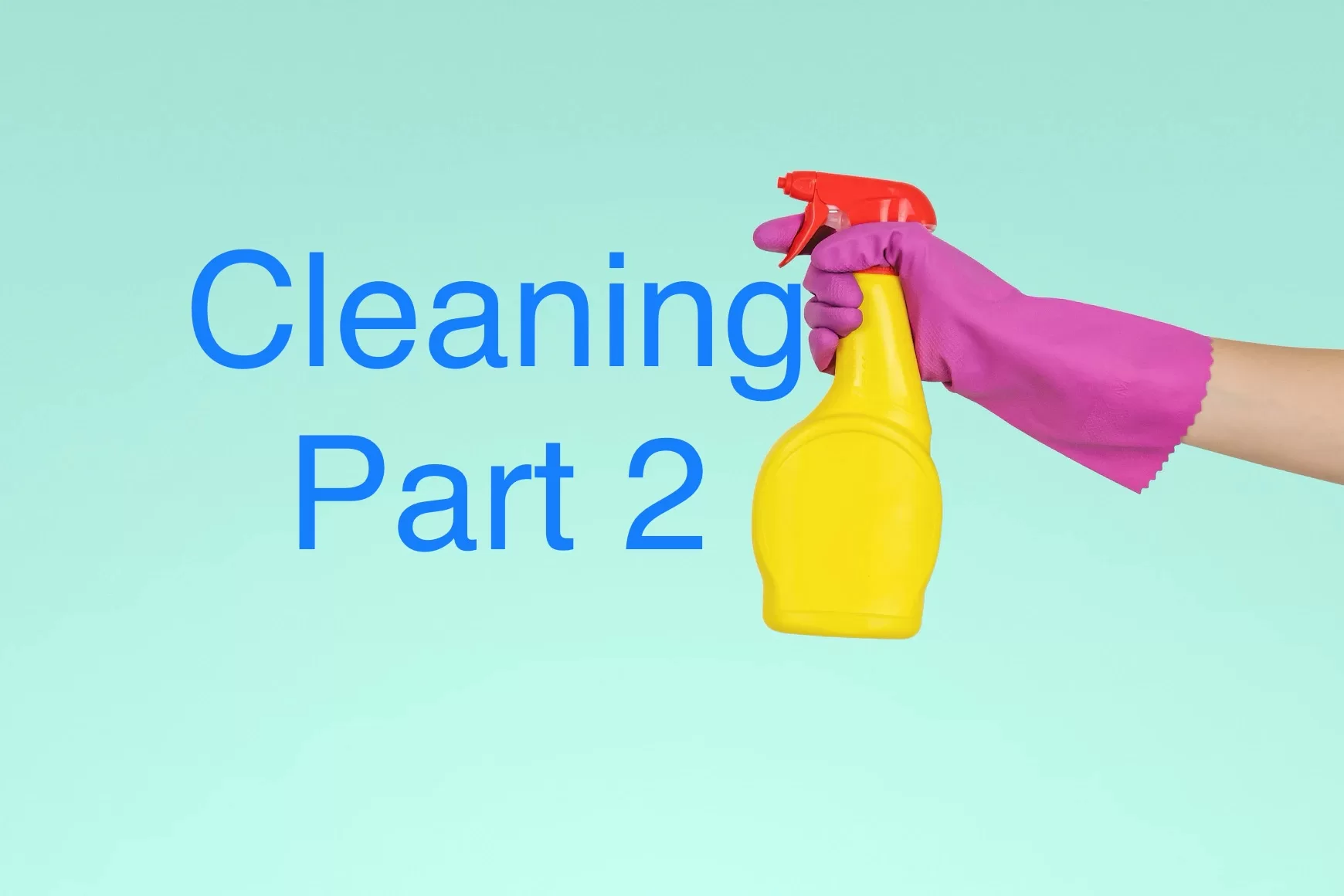

Leave a Reply